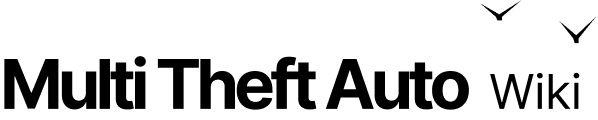getSoundBufferLength
Client-side
Server-side
Shared
This function gets the buffer playback length of the specified sound. Works only with streams.
OOP Syntax Help! I don't understand this!
- Method: sound:getBufferLength(...)
- Variable: .bufferLength
Syntax
float|false getSoundBufferLength ( sound theSound )Required Arguments
- theSound: The sound element which buffer length you want to get.
Returns
- float|false: buffer-length
A float value indicating the buffer playback length of the sound in seconds. False if the sound is not a stream and nil if the sound is invalid.
Code Examples
client
OOP Required
This example draws a simple player that shows the length of the downloaded part of the song.
local screenSize = Vector2(guiGetScreenSize())local BOX_SIZE = Vector2(300, 100)local LINE_SIZE = Vector2(BOX_SIZE.x, 10)local BOX_POSITION = screenSize / 2 - BOX_SIZE / 2local TITLE_POSITION = BOX_POSITION + Vector2(8, 8)local ARTIST_POSITION = BOX_POSITION + Vector2(8, 32)
local sound
addCommandHandler("playsound", function () if isElement(sound) then destroyElement(sound) end sound = playSound("https://example.com/song.mp3")end)
addCommandHandler("stopsound", function () if isElement(sound) then destroyElement(sound) endend)
addEventHandler("onClientRender", root, function () if isElement(sound) then local soundLength = getSoundLength(sound) local soundPosition = getSoundPosition(sound) local soundBufferLength = getSoundBufferLength(sound)
local meta = getSoundMetaTags(sound)
dxDrawRectangle(BOX_POSITION, BOX_SIZE, tocolor(20, 20, 20, 255), false, false)
if meta.title then dxDrawText(meta.title, TITLE_POSITION, 0, 0, tocolor(255, 255, 255, 255), 1.5, 1.5, "clear") end if meta.artist then dxDrawText(meta.artist, ARTIST_POSITION, 0, 0, tocolor(255, 255, 255, 255), 1.0, 1.0, "clear") end
dxDrawText(("%d:%02d"):format(soundPosition / 60, soundPosition % 60), BOX_POSITION + Vector2(8, BOX_SIZE.y - 32), BOX_POSITION + BOX_SIZE - Vector2(8, 0), tocolor(255, 255, 255, 255), 1.0, 1.0, "clear", "left", "top") dxDrawText(("%d:%02d"):format(soundLength / 60, soundLength % 60), BOX_POSITION + Vector2(8, BOX_SIZE.y - 32), BOX_POSITION + BOX_SIZE - Vector2(8, 0), tocolor(255, 255, 255, 255), 1.0, 1.0, "clear", "right", "top")
-- draw seek bar local linePosition = Vector2(BOX_POSITION.x, BOX_POSITION.y + BOX_SIZE.y - LINE_SIZE.y) dxDrawRectangle(linePosition, LINE_SIZE, tocolor(255, 255, 255, 128), false, false)
-- draw buffer length if soundBufferLength then dxDrawRectangle(linePosition, Vector2(LINE_SIZE.x * (soundBufferLength / soundLength), LINE_SIZE.y), tocolor(255, 255, 255, 96), false, false) end -- draw current position dxDrawRectangle(linePosition, Vector2(LINE_SIZE.x * (soundPosition / soundLength), LINE_SIZE.y), tocolor(255, 255, 255, 255), false, false) endend)See Also
Audio Functions
- getSFXStatus
- getRadioChannel
- getSoundBPM
- getSoundBufferLength
- getRadioChannelName
- getSoundEffectParameters
- getSoundFFTData
- getSoundEffects
- getSoundLevelData
- getSoundMetaTags
- getSoundPan
- getSoundMinDistance
- getSoundMaxDistance
- getSoundPosition
- getSoundLength
- getSoundProperties
- getSoundVolume
- getSoundSpeed
- getSoundWaveData
- isSoundPanningEnabled
- playSFX3D
- isSoundPaused
- playSFX
- isSoundLooped
- playSound
- playSound3D
- setRadioChannel
- setSoundEffectEnabled
- setSoundLooped
- setSoundMaxDistance
- setSoundEffectParameter
- setSoundPan
- setSoundMinDistance
- setSoundPanningEnabled
- setSoundPaused
- setSoundPosition
- setSoundProperties
- setSoundSpeed
- setSoundVolume
- stopSound