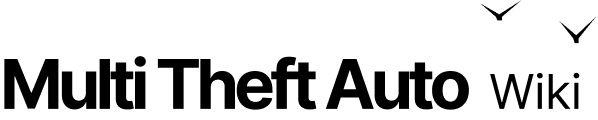onClientGUIMove
Client-side
Server-side
Shared
This event is triggered each time the user moves a GUI element.
Parameters
This event does not pass any parameters to the handler function.
Source
element: The source of this event is the GUI element which was moved.
Code Examples
client
This example would output to the chatbox what the player moved.
addEventHandler("onClientGUIMove",guiRoot,function() outputChatBox("You have moved :"..getElementType(source))end)See Also
Input Events
- onClientCharacter
- onClientClick
- onClientCursorMove
- onClientDoubleClick
- onClientGUIAccepted
- onClientGUIBlur
- onClientGUIChanged
- onClientGUIClick
- onClientGUIComboBoxAccepted
- onClientGUIDoubleClick
- onClientGUIFocus
- onClientGUIMouseDown
- onClientGUIMouseUp
- onClientGUIMove
- onClientGUISize
- onClientGUIScroll
- onClientGUITabSwitched
- onClientMouseEnter
- onClientKey
- onClientMouseMove
- onClientMouseLeave
- onClientMouseWheel
- onClientPaste
Input Functions
- addCommandHandler
- bindKey
- executeCommandHandler
- getCommandHandlers
- getFunctionsBoundToKey
- getKeyBoundToFunction
- isControlEnabled
- removeCommandHandler
- toggleControl
- toggleAllControls
- unbindKey
- getAnalogControlState
- getCommandsBoundToKey
- getBoundKeys
- getKeyBoundToCommand
- getKeyState
- isCapsLockEnabled
- setAnalogControlState
- isKeyBound